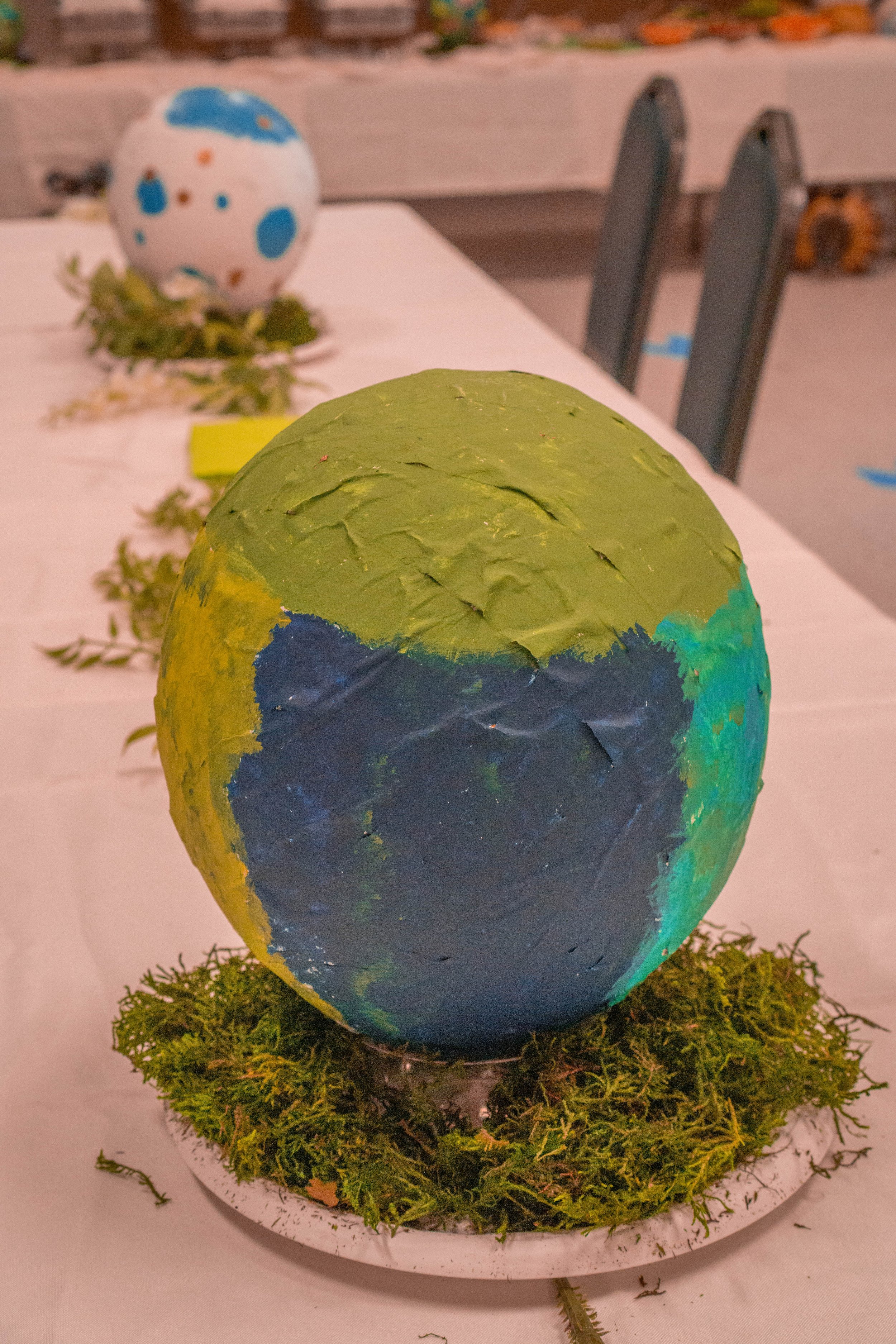How to download your pictures:
***PLEASE- Do not screenshot pictures.*** Screenshots of the pictures drastically lowers the quality. For example if you screenshot a picture and upload it to Facebook there is a high chance it will look blurry, grainy, pix-elated, unprofessional and low quality. The same will happen if you print a screenshot. I want your pictures to look their best so if you have any issues with downloading your pictures please contact me. I’d be happy to help!
iPhone or Smart Phone: Press and hold down on the picture that you would like to download. A pop up should appear click “add to photos” or “Save/Download”. The picture will be sent to your camera role on your phone.
Computer Downloads:
Download all pictures: Check your messages or email to find the .zip file that I sent you. This will allow you to download all of your pictures at once to your computer.
or
Download pictures individually from this site: Right click on the picture you would like to download. A pop up should appear, click “save image as”. Name your file and save to your computer where ever you would like.
Enjoy! - Jess